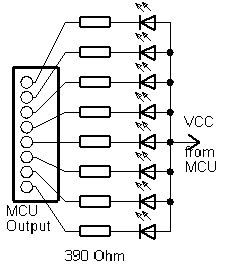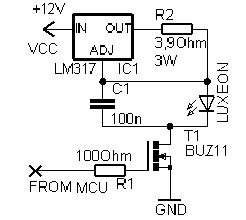| HOME |
|
Infos |
|
|
|
DMX |
|
|
|
Miscellaneous |
|
|
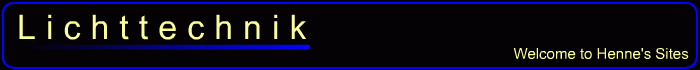
DMX LED-Dimmer
 With this firmware, the DMX Transceiver
outputs 9 PDM channels with which standard LEDs can be dimmed directly. LED clusters can be controlled via a driver IC and for Luxeons, etc. I recommend a constant current source.
By popular demand, a strobe function has also been implemented.
With this firmware, the DMX Transceiver
outputs 9 PDM channels with which standard LEDs can be dimmed directly. LED clusters can be controlled via a driver IC and for Luxeons, etc. I recommend a constant current source.
By popular demand, a strobe function has also been implemented.
The LED dimmer can run either on a conventional DMX firmware or an RDM firmware.
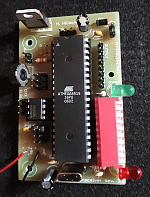
DMX Transceiver (Rev. 3.2)
With this module, DMX data can be sent and received. However, due to using a microcontroller, this circuit is not ideal for beginners.
The Transceiver is suitable for bidirectional communication (e.g. RDM according to ANSI E1.20) due to the complete connection of the RS485 converter.
Industrial-quality circuit boards are available in the shop.
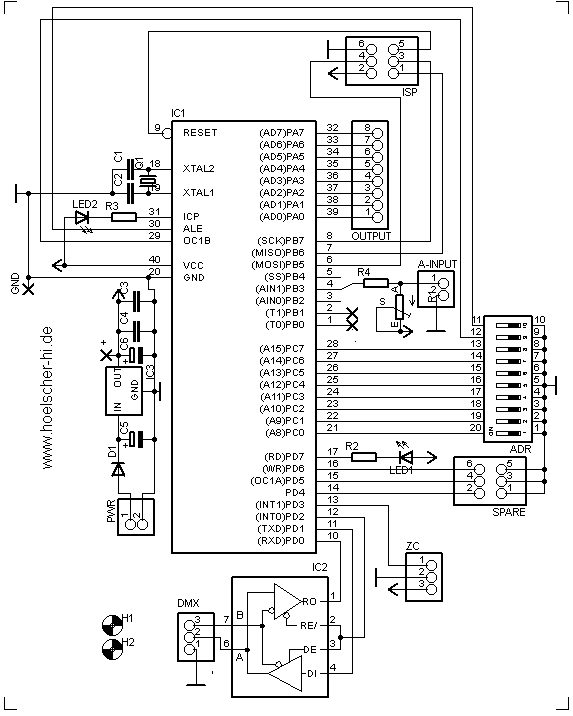 part list
part list
| IC1 IC2 IC3 D1 LED1 LED2 R1 R2,3,4 C1,2 C3,4 C5,6 SW1 Q1 connectors |
ATmega8515-16PU (+socket!) 75176B (+socket!) 7805 1N4007 LED 5mm red LED 5mm green 10k (PT10-S) 390 Ohm 27pF 100nF 100µF DIP switch (10x) 8MHz (HC49) pin header RM2.54 |
As you can see, the circuit is quite simple: All the magic happens in firmware within the MCU (IC1). It is transferred to IC1 via the "ISP"port. The start address and special options (if any) are set via ADR. The LEDs serve as status indicators. The voltage regulator IC3 ensures a stable operating voltage of 5V. Q1 and C1,2 are needed for an operating frequency of 8MHz. The RS485 converter IC2 allows the MCU to communicate with the DMX universe. With the help of "Spare", various firmware options can be jumpered. Via A-Input, an analogue threshold value (e.g. for thermal protection) can be read.
A supply voltage between 9V and 12V dc is connected to PWR. The DMX Transceiver itself requires <300mA. When selecting the power supply, all loads must be taken into account.
pcb layout (48 * 76 mm^2; 300dpi) |
placement |
The transceiver is connected to the DMX bus as shown in the next diagram:
Attention: Pin 3 of the XLR connectors is connected to the middle pin of the PCB connector!

Instructions for programming and selection of clock sources can be found under 'Resources'.
After selecting the crystal as clock source, the LED firmware can now be transferred to the DMX Transceiver. This firmware evaluates the next ten channels after the start address and generates linearised PDM signals. To avoid flicker a pulse density modulation (PDM) is used instead of the usual pulse width modulation (PWM). The DMX resolution is 8bit.
DMX footprint
| ch1 | Strobe | 0-29 = Dimmer 30-255 = Strobe (0,5Hz - 30Hz) |
| ch2-ch9 | Dimmer | 0= 0%, 255=100%; connected to 'Output' |
| ch10 | Dimmer | 0= 0%, 255=100%; connected to 'A' (PB0) |
Stand Alone Mode in DMX firmware
Switching on DIP10 activates the stand-alone mode. The following settings are possible via the remaining DIPs:
| DIP1-3 | Chaser |
| DIP5-8 | Speed |
| DIP9 | Strobe |
RDM Firmware
RDM operation is activated via DIP10: In the ON position, DIP1 to DIP8 are used as part of the RDM device address. In the OFF position, DIP1 to DIP9 are used as the binary DMX start address as usual.
RDM parameters
The following settings can be accessed via RDM:
| Parameter | ID | Bytes | Function |
| DMX Start Address | 00F0 | 2 | DMX start address |
| Personality | 00E0 | 2 | 1= with strobe; 2= without strobe |
| Min Limit | 0300 | 9 | minimum brightness |
| Max Limit | 0301 | 9 | maximum brightness |
| Error Scene | 0302 | 9 | error scene on signal loss |
| Status Messages | 0030 | 9 | returns device status |
| Device Label | 0082 | 0..19 | name of device |
| Manufact. Label | 0081 | 5 | name of manufacturer (Henne) |
When setting the error scene, a "signal hold" functionality can be chosen by setting all nine channels to 255.
Connecting the LEDs:
Standard LEDs (<20mA) |
LED Cluster |
Luxeon, Lumiled |
|
|
|
Source: Frank Mörsen |
Please note that only the first circuit can be powered by the Transceiver. The other circuits require their own power supply. The R values of the cluster depend on its structure. More information about LEDs and even more driver circuits can be found in the links.
If the LEDs react inverted in your application (0=full on; 255=off), the PWM output can be inverted by setting the Spare1 jumper.
Debugging
The ErrorLED should light up during start-up. A change in the relevant relevant DMX channels is acknowledged with a flashing of the green LED. An error is indicated by the ErrorLED flashing:
| Pattern | Error | Solution | |
|
|
single flashing | There is no signal present at the Transceiver. | Connect the Transceiver to the DMX bus. |
|
|
double flashing | The signal is not recognised as DMX. Not all required channels are received. |
Swap D+ and D- on the DMX connection. Transmit more channels or select a lower start address. |